
Anti Right Click with Popup for Blogger
"Add an anti-right-click feature to your site for content protection. Display a polite message to inform users about restricted actions."

Details
The anti-right-click feature is a simple yet effective way to discourage users from performing certain actions on a webpage. While it cannot completely prevent determined users from accessing restricted content, it serves as a useful deterrent for casual users. By combining this feature with clear messaging and optional enhancements, you can create a more user-friendly and secure browsing experience.
Demo
Right Click this page
Sorry, Right-clicking is not allowed!
Code
CSS
#popup-message { display: none; position: fixed; top: 50%; left: 50%; transform: translate(-50%, -50%); padding: 1rem; background-color: #fff; border: 1px solid #000; box-shadow: 0 0 10px rgba(0, 0, 0, 0.5); z-index: 9999; border-radius: 1rem; text-align: center; }
#popup-message p { margin: 0; }
.show-popup { display: block!important; }HTML
<div id="popup-message"><p>Sorry, Right-clicking is not allowed!</p></div>JavaScript
document.addEventListener("contextmenu",(function(e){e.preventDefault(),document.getElementById("popup-message").classList.add("show-popup"),setTimeout((function(){document.getElementById("popup-message").classList.remove("show-popup")}),2000)}));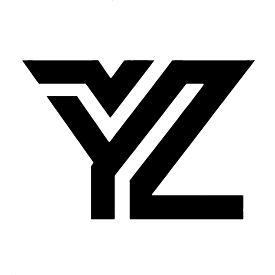






Harap berdiskusi dengan sopan dan sesuai pembahasan, jika mengirimkan spam link maka komentar akan dimoderasi. Terima kasih